Excel Margin Waterfall Chart for E-commerce | Profit Visualization Guide
See exactly where your money goes with a visual waterfall chart. Track the journey from list price through COGS, Shopify fees, payment fees, shipping, and discounts to reveal your true net profit.
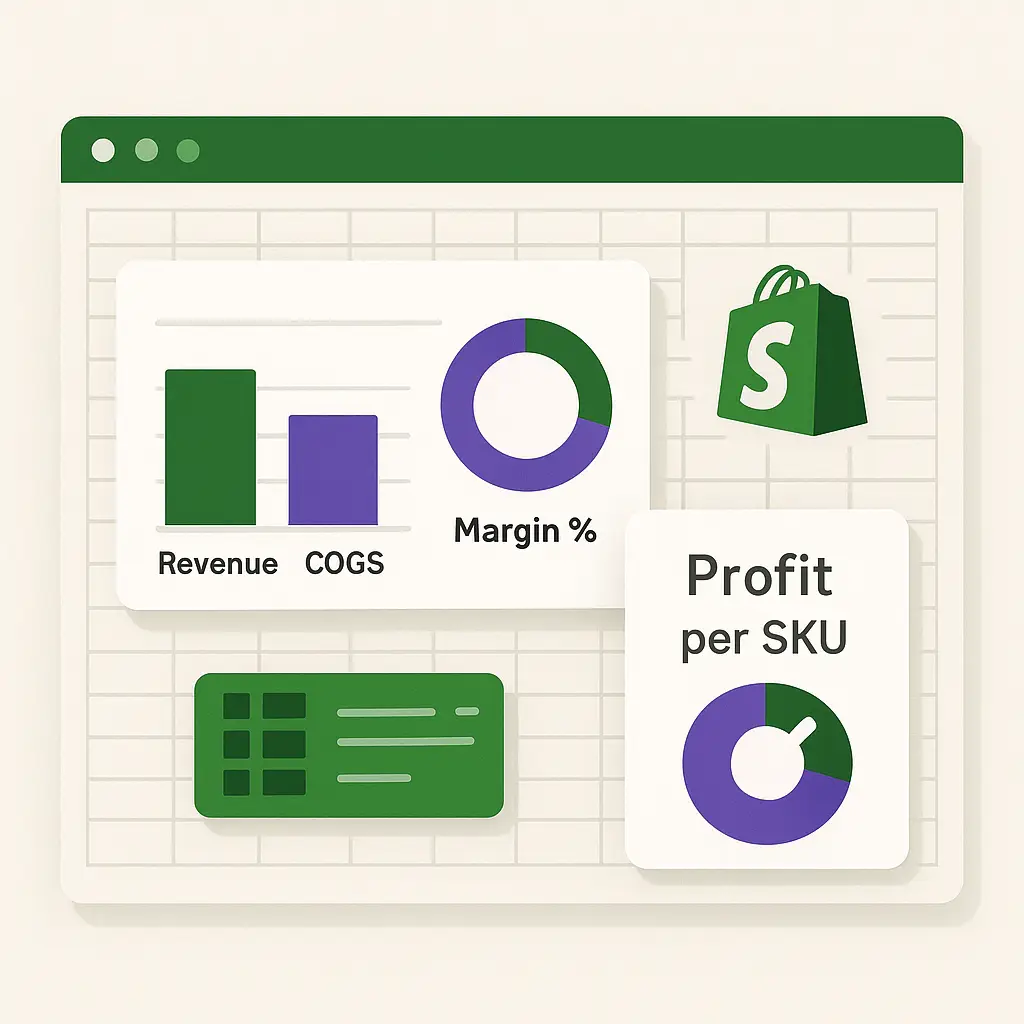
Why You Need a Margin Waterfall
You know your gross sales. You know you're supposed to be profitable. But when you check your bank account, there's way less money than you expected. Where did it go? A margin waterfall chart answers that question visually. It shows the flow of money from your list price down to your net profit, with every deduction clearly labeled and sized proportionally. It's the difference between knowing "we're not as profitable as we should be" and seeing "holy crap, 12% of our revenue is going to platform fees alone." Let's build one.The Anatomy of a Margin Waterfall
A waterfall chart looks like a series of floating columns that cascade downward. Each column represents either:- Starting point (green): Your list price
- Deduction (red): Something that reduces profit
- Endpoint (green): Your final net profit
The Standard E-commerce Waterfall Structure:
1. List Price (start) - $100.00 2. - COGS (cost of goods) - $40.00 → Subtotal: $60.00 3. - Platform Fee (Shopify 2%) - $2.00 → Subtotal: $58.00 4. - Processing Fee (2.9% + $0.30) - $3.20 → Subtotal: $54.80 5. - Shipping Cost (you pay) - $6.00 → Subtotal: $48.80 6. - Discount (if any) - $10.00 → Subtotal: $38.80 7. = Net Profit (end) - $38.80 That's a 38.8% net margin. The waterfall lets you see that COGS takes 40%, fees take 5.2%, shipping takes 6%, and discounts take 10%.Building Your Margin Waterfall in Excel
Prepare Your Data Table
Create a simple table with two columns: Category and Amount. List Price (positive), COGS (negative), Platform Fee (negative), Processing Fee (negative), Shipping (negative), Discount (negative), Net Profit (calculate as sum). Use actual numbers from your business.
Insert Waterfall Chart
Select your data range. Go to Insert > Charts > Waterfall. Excel will automatically create the waterfall structure. If using Excel 2013 or earlier, you'll need to build it manually with stacked column charts.
Configure Start and End Points
Right-click the List Price column, select Format Data Point, check 'Set as total'. Do the same for Net Profit. This makes them full columns instead of floating.
Add Data Labels
Click the chart, then Chart Elements > Data Labels. Format labels to show both value and percentage of revenue. Example: '$40.00 (40%)'. This makes profit leaks immediately obvious.
Color Code for Impact
Use green for starting/ending points, red for costs/fees, orange for discounts. Make the biggest deductions darker shades to draw attention. The chart should be scannable in 5 seconds.
Build Category Comparison
Create separate waterfalls for each product category. Put them side-by-side. You'll quickly see which categories have structural profit issues (usually free shipping on low-AOV products).
Add Scenario Analysis
Create a second waterfall showing your margin IF you optimized problem areas. Example: 'What if we charged $5 for shipping?' or 'What if we negotiated better platform fees?' Show leadership what's possible.
Advanced: Multi-Product Waterfall Analysis
A single waterfall is useful. A comparison of waterfalls across your product line is transformative.Build a Product Category Matrix
Create one waterfall for each major category:- Electronics (high COGS, low shipping)
- Apparel (medium COGS, high returns)
- Accessories (low COGS, high margin potential)
- Some categories are naturally more profitable
- Free shipping kills low-AOV categories
- High-return categories (like apparel) need margin buffers
Margin Benchmarks by Product Category
| Category | Typical COGS % | Platform Fees % | Shipping % | Discounts % | Target Net Margin % | Key Challenge |
|---|---|---|---|---|---|---|
| Apparel/Fashion | 30-40% | 5-7% | 8-12% | 15-20% | 20-30% | High returns, seasonal discounts |
| Electronics | 50-60% | 5-7% | 3-5% | 5-10% | 15-25% | Thin margins, price competition |
| Beauty/Cosmetics | 25-35% | 5-7% | 5-8% | 10-15% | 30-40% | Customer acquisition cost |
| Home/Furniture | 40-50% | 5-7% | 10-15% | 10-15% | 15-25% | Shipping costs, bulky items |
| Jewelry | 35-45% | 5-7% | 2-4% | 8-12% | 35-45% | Trust/credibility barriers |
| Food/Beverage | 30-40% | 5-7% | 12-18% | 5-10% | 20-30% | Perishability, shipping |
Common Waterfall Patterns and What They Mean
Pattern 1: The "Free Shipping Killer"
Shipping cost is 15%+ of revenue. Net margin under 10%. Fix: Add $5-7 shipping fee, or increase prices 10% and market "free shipping included."Pattern 2: The "COGS Monster"
COGS is 60%+ of revenue. Tiny room for other costs. Fix: Negotiate supplier pricing, increase prices, or accept thin margins with high volume.Pattern 3: The "Death by a Thousand Cuts"
Lots of small fees (platform, processing, apps, chargebacks) add up to 10%+. Fix: Audit all subscriptions. Consider switching platforms if fees are above industry standard.Pattern 4: The "Discount Addiction"
Discounts represent 20%+ of gross sales. Fix: Raise base prices so "sales" are still profitable. Train customers to expect value, not discounts.Pattern 5: The "Healthy Structure"
COGS 30-40%, fees 5-7%, shipping 5-8%, discounts <10%, net margin 25-35%. Action: This is sustainable. Focus on volume growth.Common Mistakes to Avoid
Verification Checklist
- Your waterfall's net profit matches your actual net profit from accounting
- Each deduction is sized proportionally - you can visually identify the biggest leaks
- You've identified at least one optimization opportunity from the analysis
- You can explain your margin structure to someone in under 60 seconds using the chart
- You have waterfalls for your top 3 product categories for comparison
