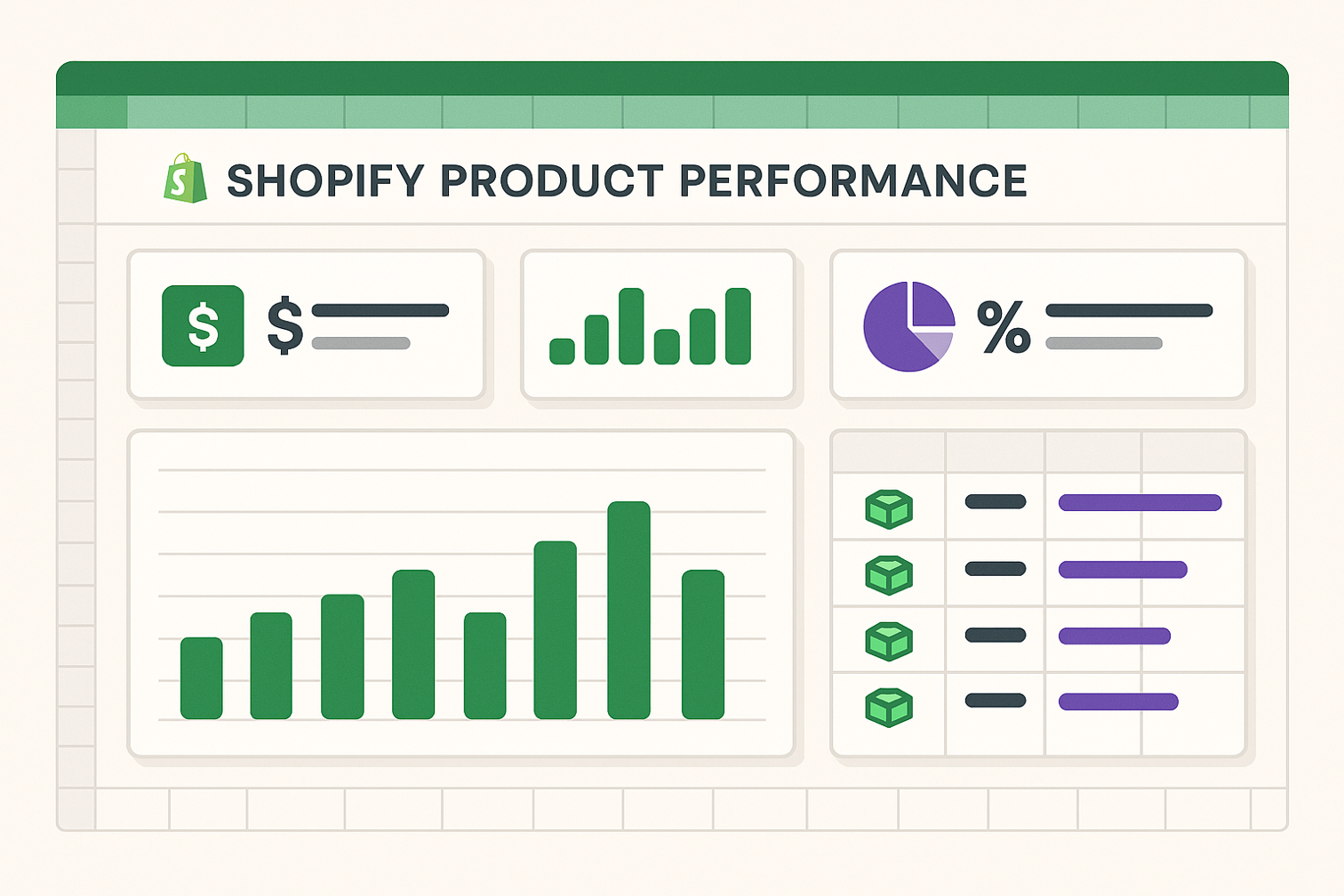Stockout Forecast that shows what runs out and when to reorder
Inventory ManagementSee days until each SKU runs out. Get exact reorder quantities with supplier deadlines. Export CSV ready for purchase orders.
Your first run is free - no card required.