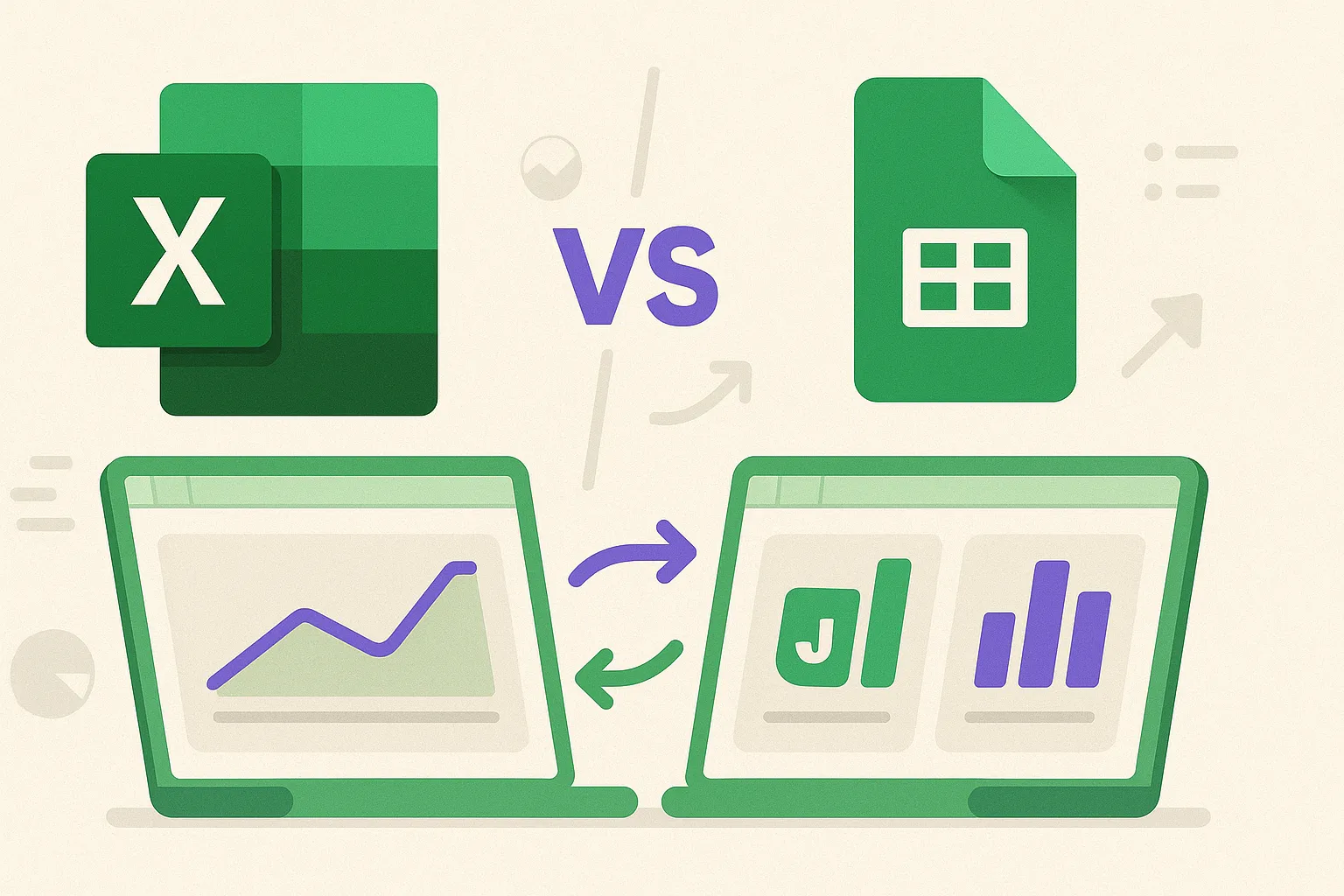The Hidden Cost of Manual Reporting
Running an e-commerce business means drowning in data. Sales from multiple channels, inventory updates, customer information, advertising spend, shipping costs – it all needs to be tracked, analyzed, and reported on.
If you're still manually downloading CSVs, copying data between spreadsheets, and rebuilding the same reports every week, you're not just wasting time – you're limiting your business growth. Let's fix that.
What Excel Automation Actually Means
Excel automation isn't about complex macros or programming. It's about creating systems where:
- Data flows automatically from your platforms into Excel
- Calculations update in real-time without manual input
- Reports generate themselves on schedule
- Insights are ready when you need them
Think of it as upgrading from a bicycle to a Tesla – you're still getting to the same destination, but the experience is completely transformed.
The 5 Pillars of E-commerce Excel Automation
1. Automated Data Collection
Instead of: Manually downloading CSVs from Shopify, Amazon, Stripe
Do this: Set up API connections that pull data automatically
Benefits:
- Save 5-10 hours weekly
- Eliminate human error
- Never miss important data
- Always have up-to-date information
2. Smart Data Transformation
Instead of: Manually cleaning and formatting raw data
Do this: Use automated data processing that handles formatting, calculations, and data validation
Examples:
- Automatically calculate profit margins including all fees
- Convert currencies and time zones
- Merge data from multiple sources
- Handle refunds and adjustments correctly

3. Dynamic Calculations and KPIs
Instead of: Manually updating formulas and calculations
Do this: Set up dynamic formulas that automatically calculate key metrics
Key E-commerce KPIs to automate:
- Customer Lifetime Value (CLV)
- Average Order Value (AOV)
- Customer Acquisition Cost (CAC)
- Return on Ad Spend (ROAS)
- Inventory turnover rates
- Profit margins by product/category
4. Scheduled Report Generation
Instead of: Creating reports when you remember or when someone asks
Do this: Schedule reports to generate automatically
Recommended Schedule:
- Daily: Sales summary, inventory alerts
- Weekly: Product performance, customer analysis
- Monthly: Financial summaries, trend analysis
- Quarterly: Strategic planning reports
5. Intelligent Distribution
Instead of: Manually emailing reports to stakeholders
Do this: Automatically deliver reports to the right people
Distribution Strategy:
- Finance Team: Payout reconciliation, tax reports
- Marketing Team: Campaign ROI, customer acquisition
- Operations Team: Inventory, fulfillment metrics
- Leadership: Executive dashboards, growth metrics
Real-World Automation Examples
Example 1: Daily Sales Dashboard
Before: 30 minutes daily downloading and formatting data
After: Automated report delivered to inbox at 9 AM
Time Saved: 2.5 hours weekly
Example 2: Product Performance Analysis
Before: 4 hours monthly combining data from multiple sources
After: Automated weekly report with trend analysis
Time Saved: 16 hours monthly
Example 3: Customer Segmentation
Before: Quarterly manual analysis taking 8 hours
After: Real-time customer insights updated daily
Time Saved: 32 hours quarterly
Ready to automate your e-commerce Excel reporting? Start with our most popular templates.
Explore Automation TemplatesGetting Started with E-commerce Excel Automation
Step 1: Identify Your Most Time-Consuming Reports
Start with the report you create most often. This is usually:
- Daily sales summary
- Weekly product performance
- Monthly financial overview
Step 2: Connect Your Primary Platform
Most e-commerce businesses start with their main sales channel:
- Shopify stores
- Amazon seller accounts
- WooCommerce sites
- Etsy shops
Step 3: Choose a Template
Use pre-built templates designed for your specific needs:
- Sales analysis templates
- Inventory management reports
- Customer analytics dashboards
- Financial reconciliation tools
Step 4: Schedule and Forget
Set up automated delivery and let the system work for you.
The ROI of Excel Automation
Time Investment: 2-3 hours to set up automation
Time Savings: 20+ hours weekly
Annual ROI: 300-500% (based on hourly value of your time)
Additional Benefits:
- Reduced errors: Eliminate manual copy-paste mistakes
- Better insights: More time for analysis, less time on data prep
- Scalability: Reports grow with your business automatically
- Team efficiency: Everyone has access to the same reliable data
Conclusion: Automation is Your Competitive Advantage
In today's competitive e-commerce landscape, the businesses that thrive are those that can make data-driven decisions quickly. Excel automation isn't just about saving time – it's about gaining a competitive edge.
While your competitors are still manually building reports, you'll have real-time insights delivered automatically. That's the difference between reacting to your business and proactively growing it.
Start with one automated report. Experience the difference. Then scale from there. Your business – and your sanity – will thank you.
Common Mistakes to Avoid
Learn from these common pitfalls to ensure success
Manually downloading CSVs and copy-pasting data between spreadsheets
Solution: Set up API connections that pull data automatically. One-time setup eliminates all manual data handling.
Creating the same report from scratch every week
Solution: Use templates with pre-built formulas and formatting. Your reports should generate automatically.
Storing all data in one giant worksheet that becomes slow and unwieldy
Solution: Use separate worksheets for raw data, calculations, and presentation. This keeps files fast and organized.
How to Verify Your Numbers
Ensure accuracy with these verification steps
Your daily sales summary arrives in your inbox at 9 AM without any action from you
All KPIs (AOV, CAC, ROAS) update automatically when new data is added
You can open your report and get insights in under 5 minutes
Frequently Asked Questions
Do I need to know VBA or programming?
Will automation work with my existing Excel files?
What happens if my platform's API changes?
Ready to Transform Your Reporting?
Start with a free report and see exactly what you'll get every time.