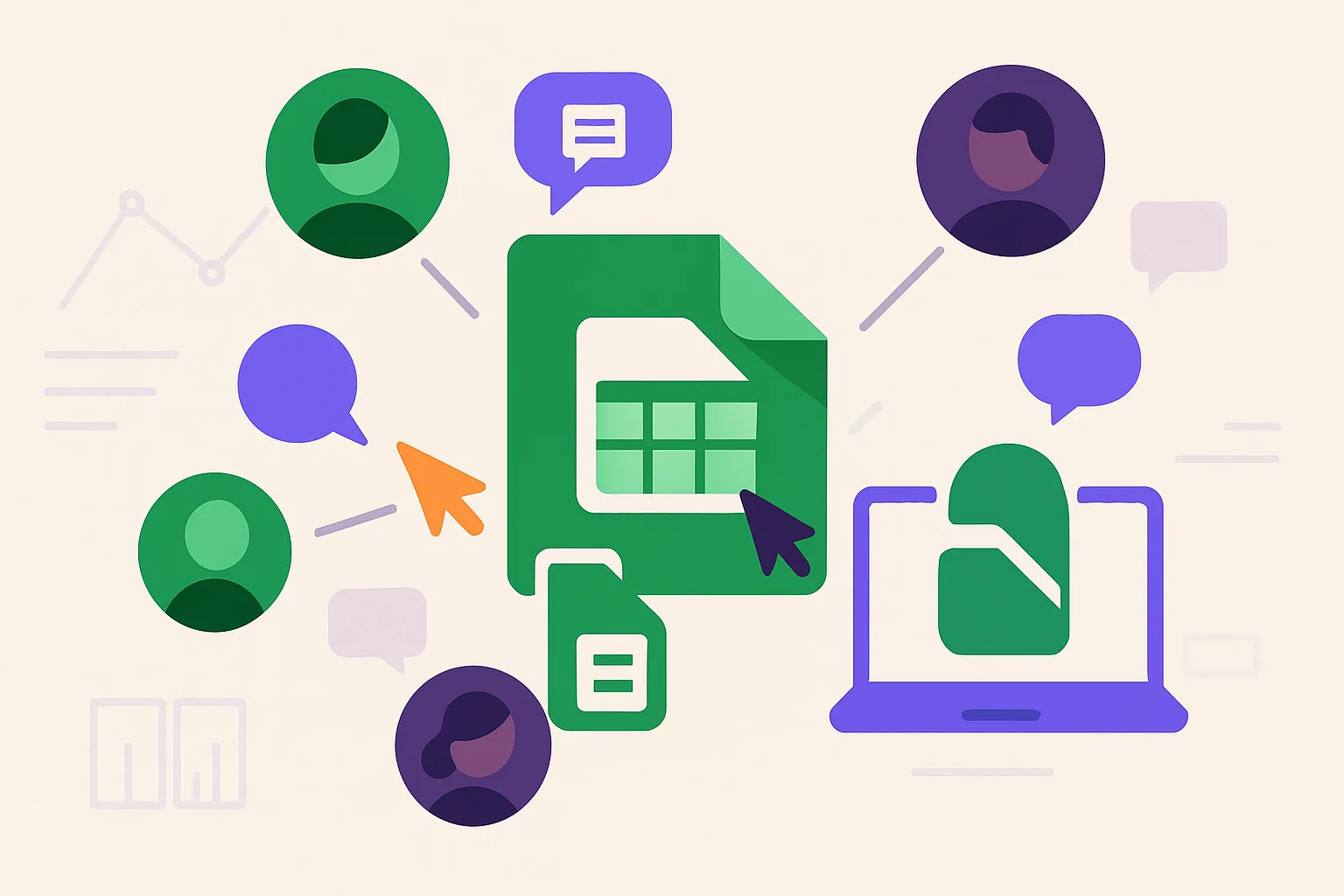Step 1: Automate Data Collection & Reporting
The Goal: Stop wasting time on manual data work.
Before you can analyze anything, you need reliable, consistently formatted data. This is the most critical and often most time-consuming step. Manually exporting CSVs every week is not a scalable strategy. It's tedious, boring, and prone to human error.
This is the problem Spreadsheet Broccoli was built to solve. By connecting your platforms and using our report recipes, you completely automate this first step. You set it up once, and a clean, analysis-ready spreadsheet arrives on schedule, every time.
Action Item: Connect your primary sales channel (e.g., Shopify) and automate at least one core report, like a daily sales summary.
Step 2: Analyze for Insights (Ask the Right Questions)
The Goal: Find the "so what?" in your data.
With your data collection on autopilot, you can now invest your time in analysis. This doesn't require a data science degree. It simply requires asking good questions. Look at your automated report and ask:
- What is surprising? (e.g., "Wow, that one product is responsible for 40% of our sales.")
- What is trending up or down? (e.g., "Our average order value has been decreasing for the past three weeks.")
- How does this compare to last month/year? (e.g., "Our sales are up 15% year-over-year, but our profit margin is down.")
Schedule just 30 minutes on your calendar each week for "Data Analysis." Open your automated report and focus only on finding one or two key insights.
Step 3: Act on Your Insights
The Goal: Turn your insight into a concrete business action.
An insight is useless until you do something with it. This is the step that separates successful data-driven businesses from those that just look at data. The "Act" step should be a specific, measurable action.
- Insight: "Our new marketing campaign is driving a lot of traffic, but the conversion rate is low."
- Action: A/B test a new landing page with a clearer call-to-action for that campaign.
- Insight: "Our top-selling product is frequently out of stock."
- Action: Increase the next purchase order for that product by 25% and set a lower re-order threshold.
Track the results of your actions. Did the new landing page improve conversions? Did the larger purchase order prevent stockouts? This closes the loop and starts the cycle over again with new data.
Ready to build your own data-driven decision framework? Start by automating the first step.
Automate My Reporting
Conclusion: A Virtuous Cycle
By following the Automate, Analyze, Act framework, you create a virtuous cycle. Automation frees up time for analysis. Analysis leads to actionable insights. Actions lead to business improvements, which generates new data, and the cycle continues.
Start small. Automate one report. Find one insight. Make one decision. This is how you build a smarter, more resilient business, one data point at a time.
How long does it take to set up automated reporting?
Most automated reports can be configured in under 10 minutes. The initial setup is a one-time investment that saves hours every week.
What if I don't have a data analyst on my team?
You don't need one. This framework is designed for business owners who want actionable insights without needing technical expertise.
How often should I review my automated reports?
Start with a weekly 30-minute analysis session. As you get comfortable, you'll naturally develop a rhythm that fits your business.
Ready to Transform Your Reporting?
Start with a free report and see exactly what you'll get every time.